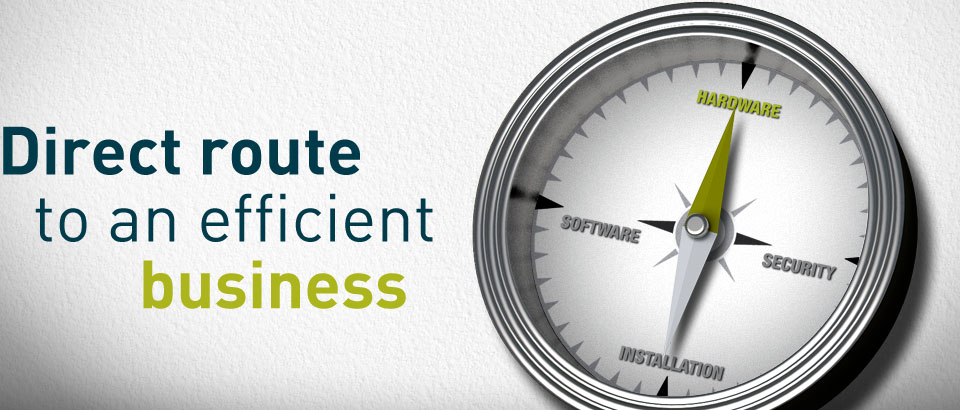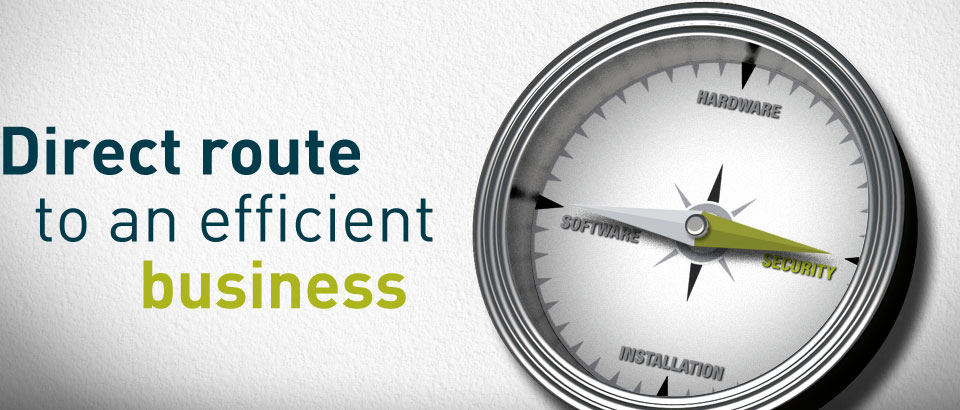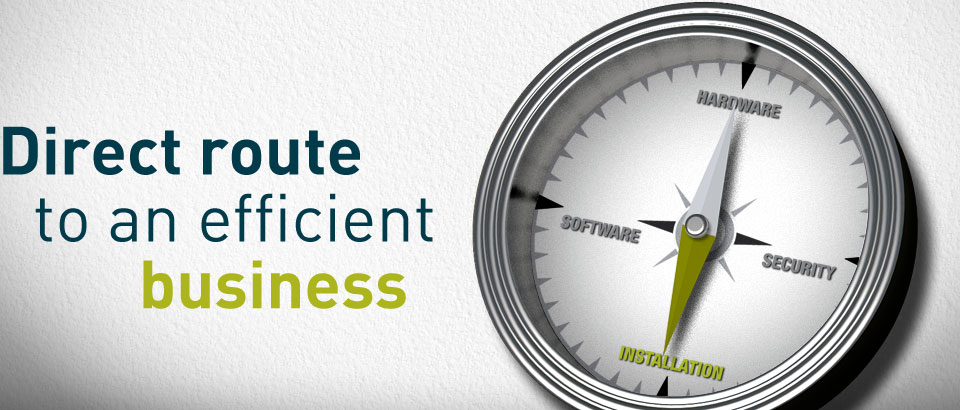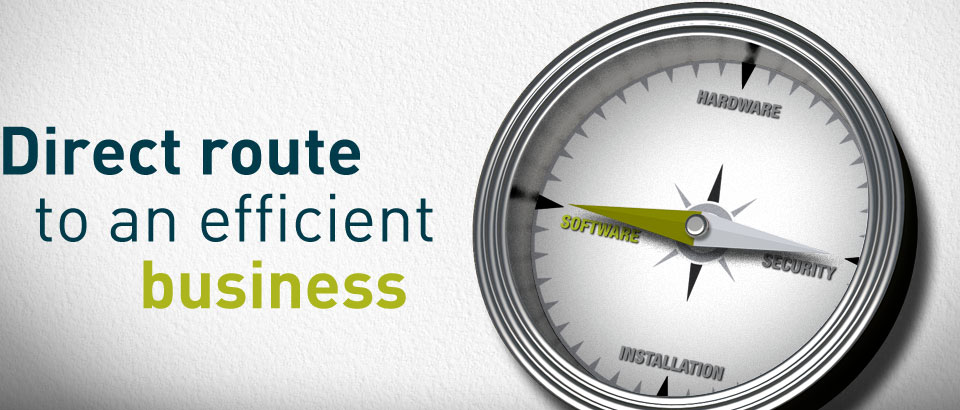1
A creative environment
A kitchen or a dining room is not a
dedicated work space, even if it does mean that the
kettle is handy. You will be far more productive in a well-designed, creative,
distraction-free environment: a loft, a spare room or even an intelligently
adapted area under the stairs.
2 Hot desks
The kitchen or dining-room table might be big, but it was never intended to accommodate computers, desk lamps and stacking trays. You will likely have to tidy away the breakfast dishes before you start, and then clear everything away before you sit down to eat in the evening. A well-designed, dedicated work desk is an absolute essential.

3 Light up the place
According to Neville
Johnson, you’ll feel more energised in a well-lit, airy space that
makes good use of natural light from windows and skylights, and, when that
fades, has some ceiling dimmers and well-placed desk lamps.
4 Comfort zone
Squeezing yourself into a cramped area, perching on a sofa or at a
tiny table on a rickety chair will do your body no favours. A comfortable,
ergonomically designed space where you can sit for hours is essential,
especially if you’re at a computer.
5 Well equipped
If you’re working from home, you’ll need essential equipment to
hand – wifi booster to strengthen the signal, ergonomic seating,
printer/scanners, phone-charging points, smart speakers – and the
reassurance that they won’t be damaged or disturbed by young hands or
roaming pets. A secure, well-equipped space provides peace of mind and allows
you to work efficiently.
6 A place for everything
You don’t want your notes mixed up with the kids’ homework or find that key documents have ended up in the recycling or been “tidied” away somewhere. Well-designed storage in the shape of drawers, shelves and cupboards will allow you to organise efficiently.

7 Get the mood right
Colour and texture play a strong role in setting the tone for your
working environment. The right paint or finish can help reflect available
light or reduce glare, neutral colours or light woods can feel
empowering, and richer textures, such as walnut, will add a
more professional feel to your space.
8 Cable management
It’s important that there are enough sockets, a dedicated
phone line for a desk answerphone, and even a router point to ensure a
good signal. What you don’t want is trailing wires from extension cables
running everywhere. Health and safety counts in the home office, too.

9 Personal setting
It’s your office and it follows that it should feel like your own space. It should be designed to suit your specific job needs but leave room for your personality. Place ornaments on shelves and use spare walls for personal photos, a good picture or a pinboard.
10 Discipline yourself
No matter how many of the items on this list
you can tick off, none will matter unless you have the
self-discipline to work unsupervised. Give yourself a daily work schedule,
avoid distractions such as shopping or cleaning, and make your
home office a truly productive environment.
YOU Systems can help you with the technical aspects of working from home. So if you want help sourcing your broadband, PC, Laptop, monitor, printer, scanner or telephone system then please give us a call on 01733 563900 and ask for June or Adam. We can also advise on your security and tidy your cabling if required.